
This guide will take you through all the steps needed to flash TI CC2652x modules using the XDS110 JTAG emulator
and the Texas Instruments SmartRF Flash Programmer 2 software.
Even though there are a few alternative methods, I prefer to use the XDS110 emulator to flash TI chips from bare metal.
You can use the genuine TI version or the Chinese clone that is available on AliExpress and in my experience worked fine.

Download and install SmartRF Flash Programmer 2 from the Texas Instruments web site,
you need to create a login and accept the export control compliance.
Make sure you select Flash Programmer 2 (not Flash Programmer), at the time of writing the latest version is 1.8.2 - release date 05 Jul 2020.
The installation package includes the XDS110 device drivers. On a Windows machine a few entries are created in Device Manager.
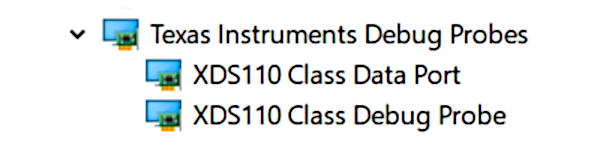
Wire up your CC2652x device as shown in the picture below.
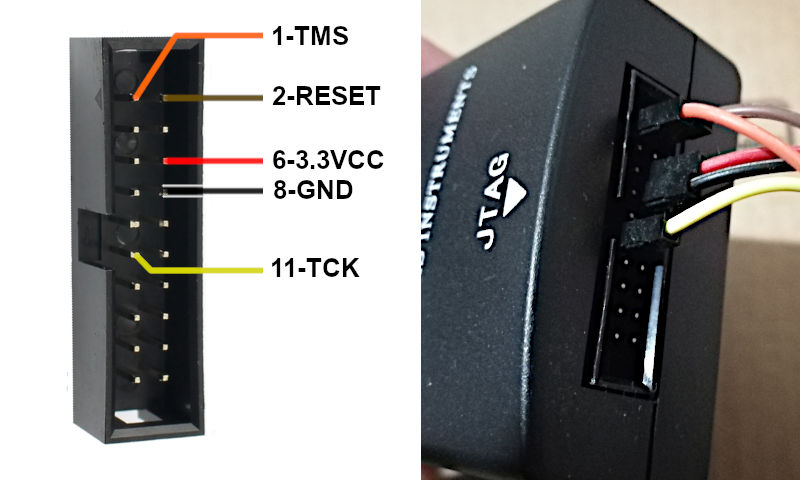
It is better to let the XDS110 JTAG emulator provide the power supply to your device rather than powering the device with its own supply.
Once everything is connected, your device should be detected by SmartRF Flash Programmer 2 as shown below.
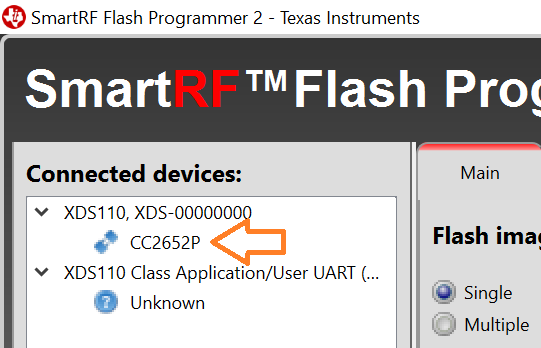
If you attempt to flash a brand new device you will probably get this popup message:
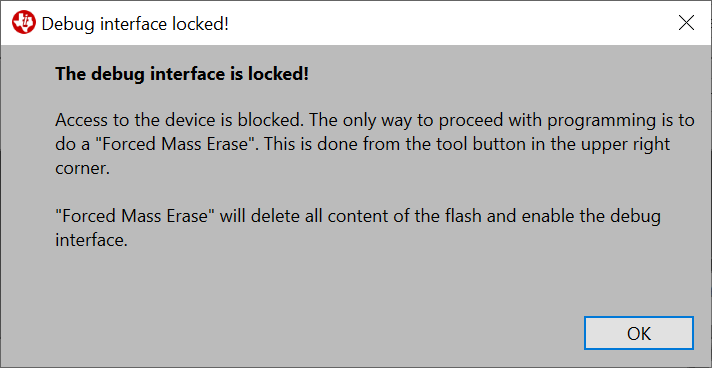
Go on the right top corner and click on the menu item shown in the picture below:
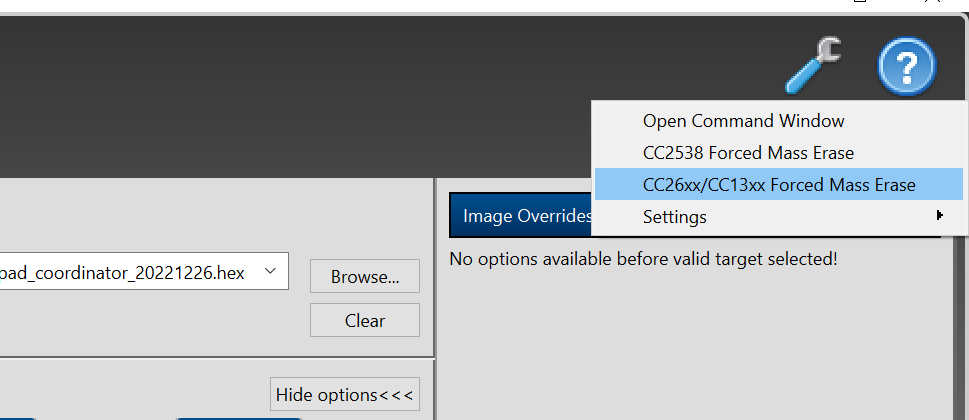
Click OK to confirm mass erase
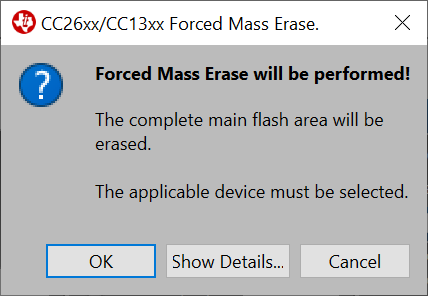
Check the status messages to confirm that mass erase was successful
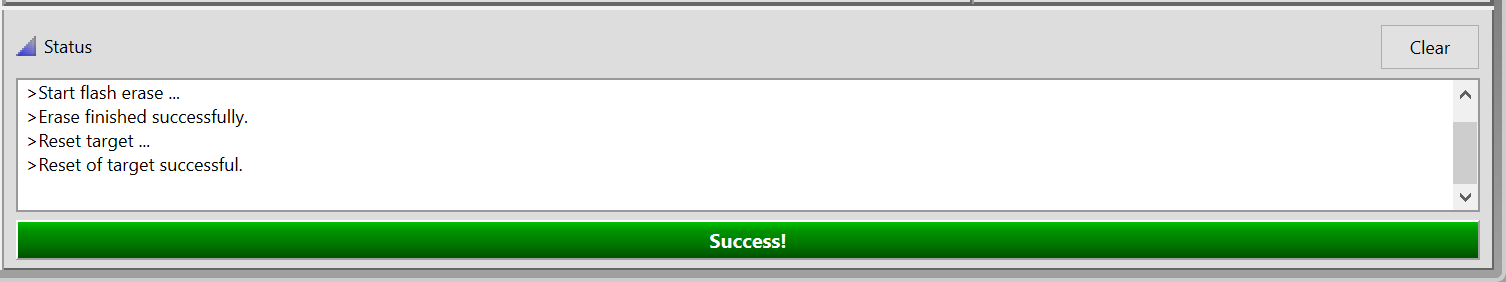
Now you can actually flash your device.
Click on the Browse... button to choose the firmware file, then click the blue arrow button to initiate flashing.
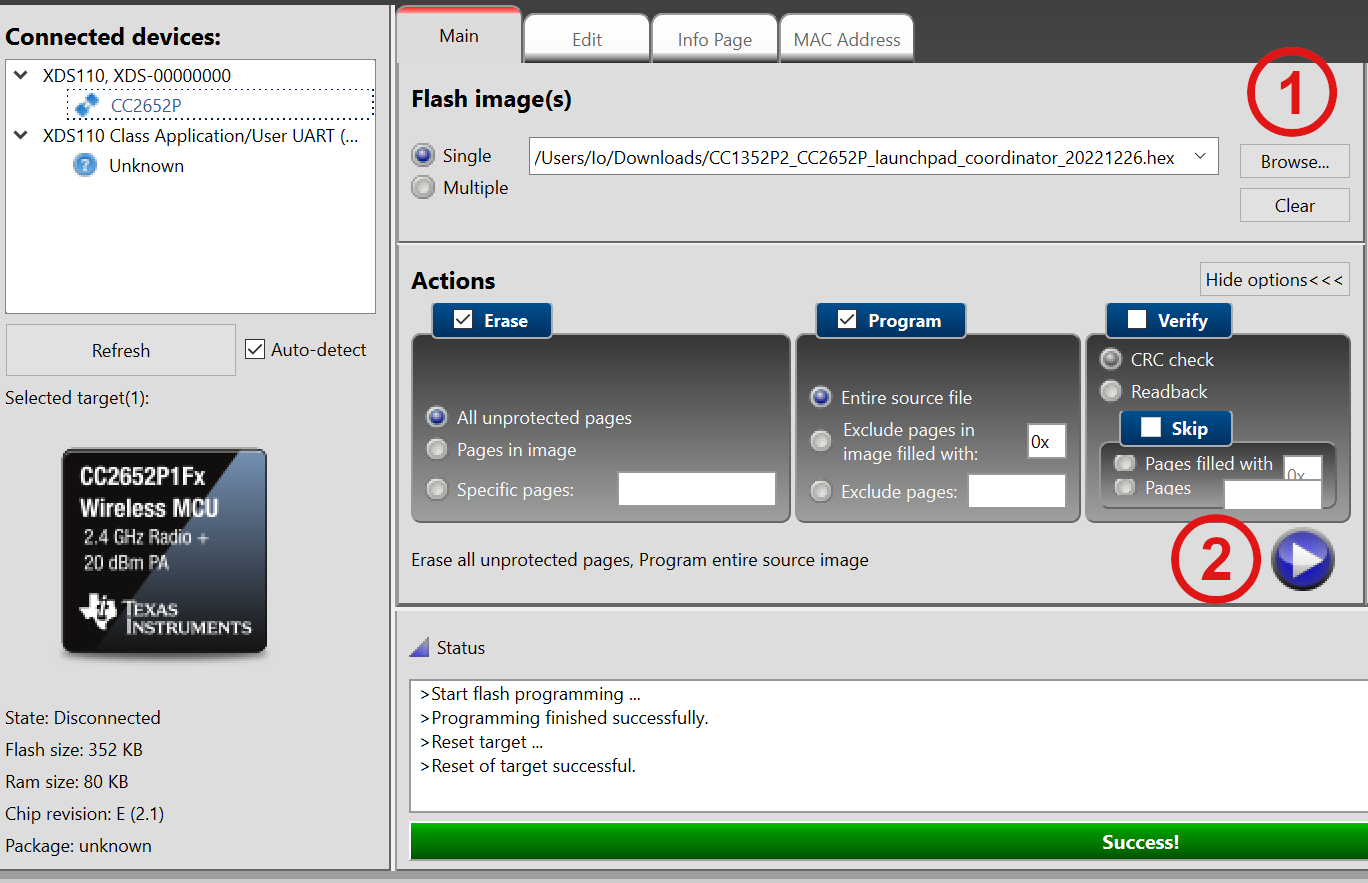
Check the status messages to confirm that flashing process was successful.


